Reports
Navigation
Navigate to the Reports Page either from your main Account Page, or from the Reports icon in the side-bar menu.
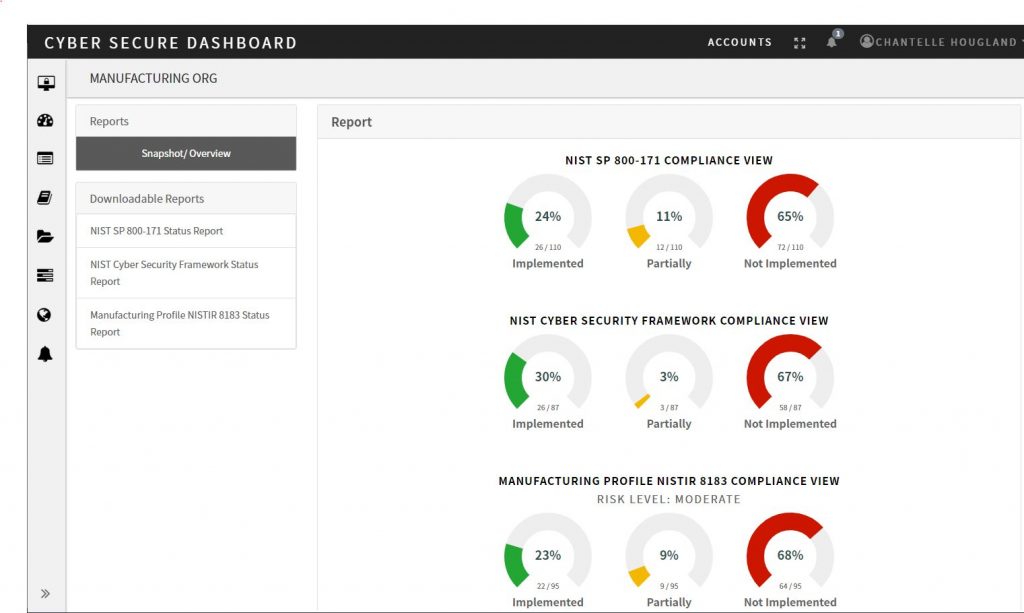
Download a report by simply clicking on the report name in the left column on the Reports page (see above).
The report opens in MS Word. The cover sheet will auto-populate with your account data including report download date, user name and name of the owner of the account.
Report Section I – Executive Summary
The first section of each Report contains an Executive Summary – providing a top-level view of current compliance.
Report Section II – Archival Snapshot
The second section of the report details the status of each control. It is meant to provide a complete documentation of status – an Archivable Snapshot in time.