Roles and Access
Navigation
Roles and Access are controlled by the Dashboard owner and/or designated administrators by going to the main Account Page and clicking on the Account Administration icon (see below).

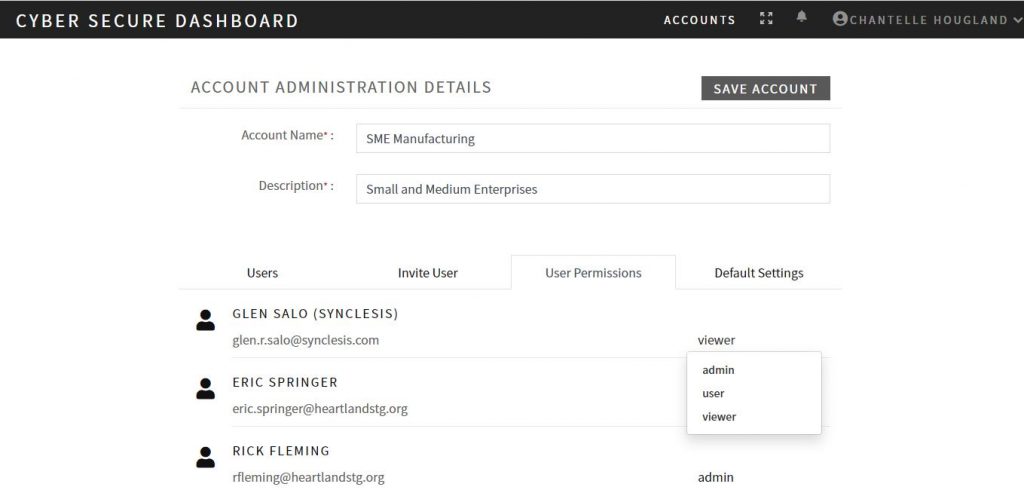
Standard Accounts
- Administrator – Full permissions
- User – Read and write only
- Viewer – Read only
Educational Accounts
- Advisor – Full permissions
- Student – Read, write, but no template downloads